- Structure
- Structure helps Atlassian's largest customers track, manage, and visualize progress across Jira projects
- Overview
- Atlassian Marketplace
- Download Archive
- Cloud Pricing
- Server Pricing
- Data Center Pricing
- Gantt
- Add the power of Gantt charts to Jira projects
- Overview
- Atlassian Marketplace
- Download Archive
- Cloud Pricing
- Server Pricing
- Data Center Pricing
- Deliver
- Build project forecasts to guide team success
- Overview
- Atlassian Marketplace
- Server Pricing
- Data Center Pricing
- Pages
- The Ultimate Jira-Confluence Collaboration Tool
- Overview
- Atlassian Marketplace
- Download Archive
- Server Pricing
- Data Center Pricing
- Testy
- Test checklists extension for Structure
- Overview
- Atlassian Marketplace
- Download Archive
- Client for Jira is now an open source product!
Interactive desktop client for Jira. Available via open source or as a free product.
- Structure Version: 8.3 April 26, 2023
- Free 30-Day Trial
- Download Archive
- Structure.Gantt Version: 3.5 Nov 21, 2022
- Free 30-Day Trial
- Download Archive
- Structure.Deliver Version: 1.0 March 12, 2021
- Free 30-Day Trial
- Structure.Pages Version: 1.7.1 Sep 07, 2022
- Free 30-Day Trial
- Download Archive
- Structure.Testy Version: 2.7.0 Jan 26, 2022
- Free 30-Day Trial
- Download Archive
- Version: 2.1.1 Sep 25, 2017
- Free 30-Day Trial
- Download Archive
- Version: 3.8.4 Aug 21, 2017
- Free Version
- Download Archive
-
- Structure
- Choose your platform:
- Cloud Pricing
- Server Pricing
- Data Center Pricing
-
- Structure.Gantt
- Choose your platform:
- Cloud Pricing
- Server Pricing
- Data Center Pricing
-
- Structure.Deliver
- Choose your platform:
- Server Pricing
- Data Center Pricing (Coming Soon)
-
- Structure.Pages
- Choose your platform:
- Server Pricing
- Data Center Pricing
-
- Colors for Jira
- Choose your platform:
- Server Pricing
JIRA Client 2.1 Beta 1 Released
We announce the first beta version of JIRA Client 2.1, our desktop front-end for Atlassian JIRA. As with the previous version, JIRA Client comes with a free edition for open source projects and small projects that use starter JIRA license.
As we are keeping an eye on our own JIRA, for this release we have decided to focus on usability and bug fixing to make issue tracking even more enjoyable and easy. Here's what we have come up with in JIRA Client 2.1.
Attach files and screenshots when creating issues
You can capture a screenshot, edit and attach it directly from New Issue window. Note that you can now Undo and Redo your changes in the screenshot editor. You can also attach files when creating an issue.
New Connection Wizard
We have introduced a new means to create and edit connection settings — Connection Wizard, and removed the old Connection Manager dialog. Now, to create a connection you need to use Connection | New JIRA Connection menu item, and to change connection settings you can right click on a connection node in the Navigation Area and choose Edit Connection Settings.
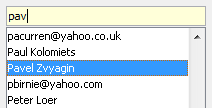
Quick as-you-type navigation
We have added quick navigation to all lists — start typing, and a matching item will be selected. Area above the list shows what you've typed. You can use arrow keys to navigate to the previous and next matches.
Revamped interface
JIRA Client 2.1 has numerous small and not-so-small improvements and simplifications regarding user experience. We have also redesigned the main menu to make it more logical.
Avoiding illegal values
New Issue and Edit Issue windows now check for illegal values and warn if you try to upload or save them.
Message panel
If JIRA Client wants to tell you something about an issue, it displays a message in the new panel found below the issue viewer. If something goes wrong, don't panic! JIRA Client will offer appropriate actions to deal with the problem.
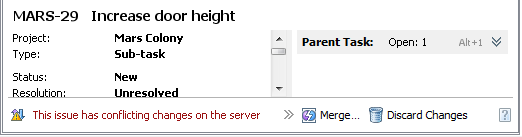
Bug fixes
This release is notable for a bunch of bug fixes and optimizations. We have resolved 129 issues, including:
- JCO-215 JIRA Client is not able to reassign issues if "assignee" field is removed from "edit issue" screen in JIRA
- JCO-1 Support dependency of issue types from project
- JCO-3 Support dependency of security levels from projects
- JCO-530 Cannot upload changes to issue that was concurrently moved to another project on server
Switch to Java 6
Starting from this release, JIRA Client leverages benefits of Java 6. Windows and Linux distributions include bundled Java 6. On Macs, Java 6 is supported on:
- Snow Leopard (Mac OS X 10.6), and
- 64-bit Leopard (Mac OS X 10.5.2 and above) with Java for Mac OS X 10.5 Update 1 and above.
Upgrading to JIRA Client 2.1 Beta 1
To upgrade from a previous version:
- Backup your workspace.
- Install the new version over the old one and start JIRA Client.
- Reload JIRA configuration using Connection | Reload JIRA Configuration.
This version may be used in a free 30-day trial mode or with any JIRA Client license key with active maintenance subscription.
JIRA Client 2.1 Beta 1 will stop working on March 11, 2010. Please upgrade to the latest release version before that time.
We appreciate your feedback! Problems and feature requests can be posted directly to our issue tracker.
Igor Baltiyskiy
ALM Works Team
Links:
- Structure 2.10.1
- Structure 2.10.2
- Structure 2.10.3
- Structure 2.10.4
- Structure 2.10.5
- Structure 2.10.6
- Deskzilla 3.2
- JIRA Client 3.7
- Structure 2.11
- Structure 2.11
- Structure 2.11
- Structure 3.0.0
- Structure 3.0.1
- Structure 3.0.2
- Structure.Pages 1.0.0
- Structure 3.1.1
- Structure 3.2.0
- Structure 3.2.1
- Deskzilla 3.2.1
- Structure 3.3.0
- Structure.Pages 1.1.0
- Structure 3.3.1
- JIRA Client 3.8
- Structure 3.3.2
- Structure 3.3.3
- JIRA Client 3.8.1
- Structure 3.4 & Structure.Pages 1.2.0 & Structure.Testy 2.2.0
- Structure 3.4.1
- EULA Changes
- Structure 3.5
- Structure 3.6
- Structure 4.0
- JIRA Client 3.8.3
- Structure 4.1
- JIRA Client 3.8.4
- Structure 4.2
- Structure 4.3
- Structure 4.4
- Structure 4.5
- Structure 4.5.1
- Structure 4.6.0
- Structure 4.6.1
- Structure.Gantt 1.1
- Structure 4.6.3
- Structure 4.6.5
- Structure 5.0
- Structure 5.1
- Structure 5.2
- Structure 5.2
- Structure 5.2
- Structure 5.3
- Structure 5.4
- Structure 5.5
- Structure 5.6.2
- Structure 6.0
- Structure 6.3
- Structure.Pages 1.3.1
- Structure.Gantt 1.1.1
- Structure.Gantt 1.2
- Structure.Gantt 1.2.1
- Structure.Gantt 1.3
- Structure.Gantt 1.3.1
- Structure.Gantt 1.3.2
- Structure.Gantt 1.4
- Structure.Gantt 1.4.1
- Structure.Gantt 2.0
- Structure.Gantt 2.1
- Structure.Gantt 2.1.1
- Structure.Gantt 2.2
- Structure Cloud
- Structure 6.6
- Structure.Gantt 2.7.1
- Structure.Pages 1.6
- Structure.Testy 2.6
- Structure.Deliver 1.0
- Structure 7.0
- Structure 7.1
Recent Tweets
ALM Works is a part of Tempo Software.
