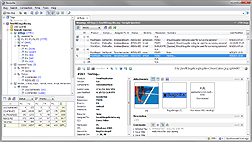for Bugzilla
for Bugzilla
Deskzilla is now an open-source product!
As of May 2020, new feature development for this product has ceased and support for it is limited. The details are available in the Deskzilla User Manual.
Consequently, we've recently made the product available in open-source form. And, for those who want to continue using the product as is, there is a free, unsupported version available via the button below.
Flexible Workspace for Bugzilla
Deskzilla is a desktop client for Mozilla's Bugzilla bug tracking system. It provides interactive environment and additional functionality for developers, managers and QA.
Deskzilla helps you deal with lots of bugs no matter you are offline or online. Using Deskzilla's interactive interface, you can create your own workspace to quickly navigate bugs with nested queries and multiple tabs. You can change bugs with drag-and-drop and organize them into custom collections.
With Deskzilla, you have an easy-to-use and powerful tool to facilitate the issue tracking process.