- Structure
- Structure helps Atlassian's largest customers track, manage, and visualize progress across Jira projects
- Overview
- Atlassian Marketplace
- Download Archive
- Cloud Pricing
- Server Pricing
- Data Center Pricing
- Gantt
- Add the power of Gantt charts to Jira projects
- Overview
- Atlassian Marketplace
- Download Archive
- Cloud Pricing
- Server Pricing
- Data Center Pricing
- Deliver
- Build project forecasts to guide team success
- Overview
- Atlassian Marketplace
- Server Pricing
- Data Center Pricing
- Pages
- The Ultimate Jira-Confluence Collaboration Tool
- Overview
- Atlassian Marketplace
- Download Archive
- Server Pricing
- Data Center Pricing
- Testy
- Test checklists extension for Structure
- Overview
- Atlassian Marketplace
- Download Archive
- Client for Jira is now an open source product!
Interactive desktop client for Jira. Available via open source or as a free product.
- Structure Version: 8.3 April 26, 2023
- Free 30-Day Trial
- Download Archive
- Structure.Gantt Version: 3.5 Nov 21, 2022
- Free 30-Day Trial
- Download Archive
- Structure.Deliver Version: 1.0 March 12, 2021
- Free 30-Day Trial
- Structure.Pages Version: 1.7.1 Sep 07, 2022
- Free 30-Day Trial
- Download Archive
- Structure.Testy Version: 2.7.0 Jan 26, 2022
- Free 30-Day Trial
- Download Archive
- Version: 2.1.1 Sep 25, 2017
- Free 30-Day Trial
- Download Archive
- Version: 3.8.4 Aug 21, 2017
- Free Version
- Download Archive
-
- Structure
- Choose your platform:
- Cloud Pricing
- Server Pricing
- Data Center Pricing
-
- Structure.Gantt
- Choose your platform:
- Cloud Pricing
- Server Pricing
- Data Center Pricing
-
- Structure.Deliver
- Choose your platform:
- Server Pricing
- Data Center Pricing (Coming Soon)
-
- Structure.Pages
- Choose your platform:
- Server Pricing
- Data Center Pricing
-
- Colors for Jira
- Choose your platform:
- Server Pricing
How Deskzilla Works
Deskzilla downloads bug information from Bugzilla, stores it in a local database, allows you to view and edit bugs and uploads changes to Bugzilla.
Data exchange with Bugzilla is carried out via standard HTTP/HTML/XML interfaces. In other words, Deskzilla does the same things you do when you use web browser to work with Bugzilla, only faster.
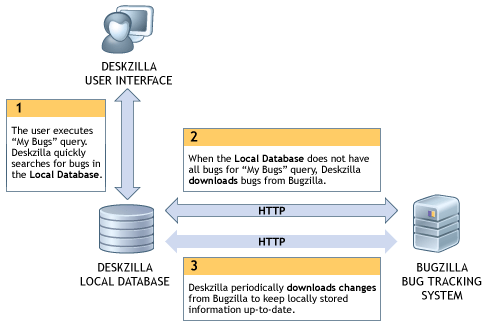
Local Database
The local database is an internal Deskzilla facility that stores all bugs and accompanying information on a local hard drive.
When you work with bugs in Deskzilla, you always see data stored in the local database. This is like editing files that have been checked out from version control system.
Querying the Database
You retrieve bugs from Deskzilla by running a query. Query contains a filter that lets through only specific bugs.
When a query is run, it scans the local database and, if necessary, issues a request to Bugzilla. If request to Bugzilla is successful, the query becomes "synchronized", which means that the local database contains all bugs that satisfy this query. To keep queries synchronized, Deskzilla performs periodical synchronization.
Sub-queries
Sub-queries are the usual queries, only they reside under another query in the Navigation Tree. When you run a sub-query, you search for certain bugs within search result of the parent query.
By dragging-and-dropping queries you can apply similar filters and distributions to, say, different products, or even different Bugzilla connections.
Distribution
Distribution is a special folder in the Navigation Tree that maintains a list of sub-queries that corresponds to all possible values in a given field. Each sub-query selects only bugs that have the specified value in this field.
Distribution can be created with a few clicks using a special "Distribution" action. Distribution sub-queries cannot be edited or moved, but in all other aspects they behave like ordinary sub-queries.
Synchronization
To keep local database up-to-date, Deskzilla periodically polls Bugzilla for changes and downloads bugs that have changed since the last synchronization. This way queries are kept synchronized without requiring your attention.
When you create or change a bug, and press "Commit", Deskzilla immediately tries to upload changes to Bugzilla. If this attempt fails for some reason (for example, Bugzilla server is unavailable), upload will be retried later.
Locally Changed Bugs
When a bug is changed, but is not yet uploaded, it is "locally modified". Locally modified bug is displayed with blue-violet "ball" icon in the bug table.
You can see the number of locally modified bugs by looking at status bar for the same icon. If you click on it, all locally modified bugs will be displayed in the bug table.
ALM Works is a part of Tempo Software.
