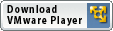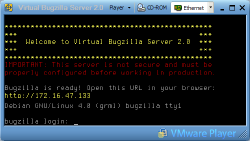- Structure
- Structure helps Atlassian's largest customers track, manage, and visualize progress across Jira projects
- Overview
- Atlassian Marketplace
- Download Archive
- Cloud Pricing
- Server Pricing
- Data Center Pricing
- Gantt
- Add the power of Gantt charts to Jira projects
- Overview
- Atlassian Marketplace
- Download Archive
- Cloud Pricing
- Server Pricing
- Data Center Pricing
- Deliver
- Build project forecasts to guide team success
- Overview
- Atlassian Marketplace
- Server Pricing
- Data Center Pricing
- Pages
- The Ultimate Jira-Confluence Collaboration Tool
- Overview
- Atlassian Marketplace
- Download Archive
- Server Pricing
- Data Center Pricing
- Testy
- Test checklists extension for Structure
- Overview
- Atlassian Marketplace
- Download Archive
- Client for Jira is now an open source product!
Interactive desktop client for Jira. Available via open source or as a free product.
- Structure Version: 8.3 April 26, 2023
- Free 30-Day Trial
- Download Archive
- Structure.Gantt Version: 3.5 Nov 21, 2022
- Free 30-Day Trial
- Download Archive
- Structure.Deliver Version: 1.0 March 12, 2021
- Free 30-Day Trial
- Structure.Pages Version: 1.7.1 Sep 07, 2022
- Free 30-Day Trial
- Download Archive
- Structure.Testy Version: 2.7.0 Jan 26, 2022
- Free 30-Day Trial
- Download Archive
- Version: 2.1.1 Sep 25, 2017
- Free 30-Day Trial
- Download Archive
- Version: 3.8.4 Aug 21, 2017
- Free Version
- Download Archive
-
- Structure
- Choose your platform:
- Cloud Pricing
- Server Pricing
- Data Center Pricing
-
- Structure.Gantt
- Choose your platform:
- Cloud Pricing
- Server Pricing
- Data Center Pricing
-
- Structure.Deliver
- Choose your platform:
- Server Pricing
- Data Center Pricing (Coming Soon)
-
- Structure.Pages
- Choose your platform:
- Server Pricing
- Data Center Pricing
-
- Colors for Jira
- Choose your platform:
- Server Pricing
Virtual Bugzilla — Download and Install in 5 Minutes
1. Download and install VMWare Player
This step is optional: not required if you already have a product installed that can run a VMWare virtual machine.
2. Download Virtual Bugzilla
Get EXE archive if you're on Windows, 7Z archive if you have 7-Zip installed; otherwise, download the larger ZIP archive.
- Windows self-extracting archive
- virtual-bugzilla-3_4.exe - 57 MB, md5sum: 0ecc42718d7d0b454fcfc6a050f1233d (alternative location)
- 7-Zip archive
- virtual-bugzilla-3_4.7z - 55 MB, md5sum: 6d195e22122a984c90a9fd9cd7f33745 (alternative location)
- ZIP archive
- virtual-bugzilla-3_4.zip - 101 MB, md5sum: 4833bfc15212972f56bc462628affa6f (alternative location)
3. Start the server
Unpack Virtual Bugzilla somewhere and double-click on a single VMX file.
Linux OS will start booting inside VMWare Player, which can take a couple of minutes. You'll see a lot of funny messages, but in the end it should show welcome to bugzilla server yellow banner.
Note the numeric URL below the banner — this is the address of your Bugzilla. Launch browser and open this URL (or switch VMWare to Appliance View and click "Open in Browser").
4. Enjoy Bugzilla!
The default administrative Bugzilla account is admin, password admin.
If you need to log in into Linux box, use login/password bugzilla/bugzilla or root/root. Make sure to change the passwords if you are going to use this server in production.
ALM Works is a part of Tempo Software.